1. Scanline - roots from 3D studio based on DOS programming
2. Mentalray - was popular but very slow and memory intensive, still used but not prefered
3. Quick Silver - good for draft scenes
4. V-Ray - current industry standard for rendering.
V-Ray Chaos a) 1.5Sp2 (for Max 2009), b) 1.5Sp4a (for Max 2010), c) 1.5Sp5 (for Max 2011), c) V-ray Rt (allows rendering real time)
Which hardware works best with 3DMax:
CPU - Min: Core 2 Duo, Normal: Core Quad, Better: Intel i7 (doesn't overheat as much)
Ram - Normal: 8GB, for i7 you need 12GB, otherwise it will run at 2.
OS - has to be 64 bit for graphics. Can run any XP, Vista or 7 as long as its 64-bit
Unto V-Ray:
 To turn it on:
To turn it on: Press F10, in the setup renderer, go all the way to the bottom where you can select the type of render engine.
V-Ray Displacement - is used as a bump map, however it is more advanced in that it actually creates micro polygons that act as real geometry, i.e. can create shade and various other effects. It is used to create rugs, grass and other similar type objects. (Uses a lot of RAM)
It can be found under Modifier -> VRayDisplacementMod -> Under Texmap click "None" and then select "Bitmap" from the new window to put the bump texture onto an object. By changing amount you modify the height of the bump, also set edge lense to 2.
Vray-Proxy - allows to bring in other objects to the scene that are already pre-rendered and don't eat a lot of memory as far as render power goes. The objects cannot be modified, but only rotated, scaled or moved. To create such an object, you have to first create it, then export it as a *.vrmesh. On the right you will see where to find it.
Vray PhysCam - creates a vray camera which has its own unique features that can be used within the Vray engine.
VrayFur - is used to create Fur, grass, or any type of fur related item. To use it, first select the object (surface) to apply it to, then go to create object->Vray->Vray Fur. To make grass use the following settings. The Taper setting sets the thickness of the end points of the grass.
Vray Mtl - this allows to create materials used for V-Ray. For example, to create gold, go to materials, click on the Standard and change it to Vray Mtl. Once that is done, start modifying the settings, i.e. Diffuse is yellow, copy the same color to the Reflect category and in order to make gold super shiny, make the refl. glossiness to 0.8. This will give the object more distortion as far as reflection.
Similarly, you can create a water object using Vray Mtl, parameters shown on the right.
Vray-Light - is used to give the scene lighting. The bigger you draw it, the more intense the light will be. For indoor scenes, a multiplier of 30 is more than enough (with V-Ray), but once you start making outside scenes, you are talking a multiple of thousands.
 Color Mapping - is used to modify the light diffuse, i.e. counteract the shine. For this, go to Render Setup. And go to V-Ray tab.Look at picture on right. For interior, you can use HSV exponential. However, the more popular is the Reinhard preset.
Color Mapping - is used to modify the light diffuse, i.e. counteract the shine. For this, go to Render Setup. And go to V-Ray tab.Look at picture on right. For interior, you can use HSV exponential. However, the more popular is the Reinhard preset.For Reinhard preset, set the Burn Value to 0.3. 1 makes maximum exposure, vs 0 that make no exposure. 0.3 works well for interior scenes.
Global Illumination - irradiance map makes the light softer.
In the render setup, select the tab indirect illumination (GI)
Turn it on, next go to the parameters under Vray: Irradiancemap-> current preset-> here, the higher the value the sharper the light will be traced, however more resources will be sucked. a low value actually blends the light smoothly and may actually work better. In the options make sure you click Show Calc phase and Show direct light. This will allow you to see how the rendered is tracing the object.
Vray lightMtl - inside Vray, there is a material called VRay lighMtl which if applied to an object makes the object work as a light source and illuminate other objects. For this to work you have to have GI turned on (see above) and the current preset should be set to at least medium to see proper light tracing.


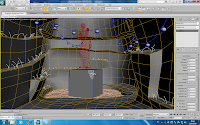






No comments:
Post a Comment